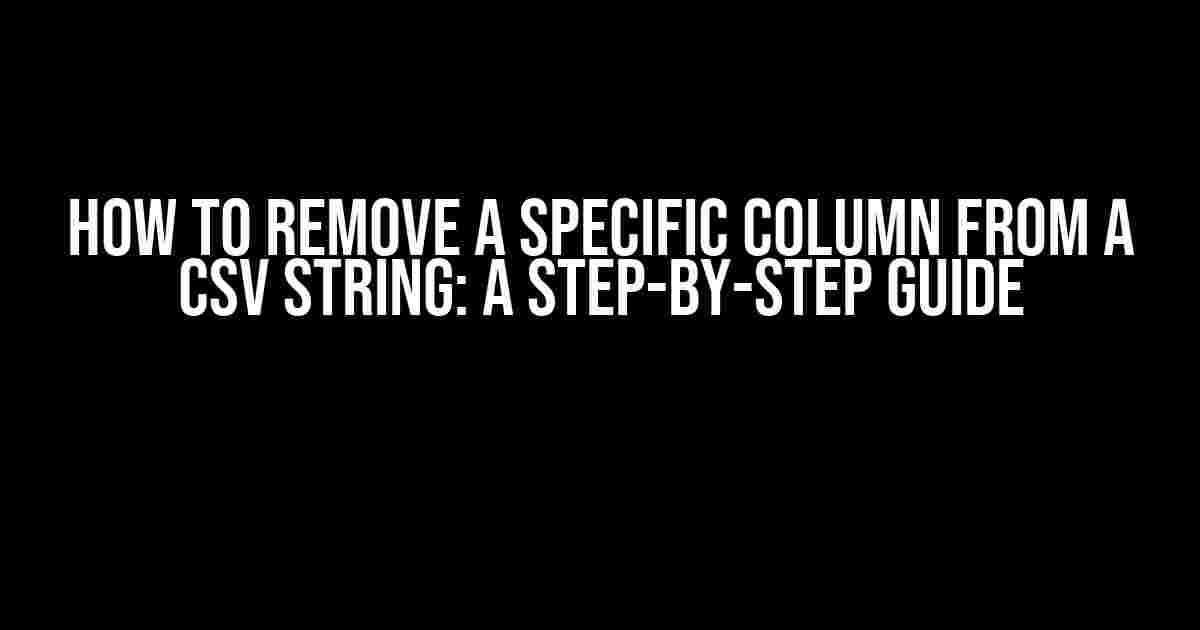Are you tired of dealing with cumbersome CSV files that are cluttered with unnecessary columns? Do you want to learn how to remove a specific column from a CSV string and make your data more manageable? Look no further! In this comprehensive guide, we’ll walk you through the process of removing a specific column from a CSV string using various methods and tools.
- Understanding CSV Files and Columns
- Why Remove a Specific Column from a CSV String?
- Method 1: Using the `pandas` Library in Python
- Method 2: Using the `csv` Module in Python
- Method 3: Using Online Tools and Web Applications
- Method 4: Using Command-Line Tools
- Best Practices for Removing Columns
- Conclusion
Understanding CSV Files and Columns
Before we dive into the process of removing a specific column, let’s take a quick look at what CSV files and columns are.
A CSV (Comma Separated Values) file is a type of plain text file that contains tabular data, such as numbers and text, separated by commas. Each line in the file represents a record, and each column represents a field or attribute of that record.
In a CSV file, columns are separated by commas (or other delimiters such as tabs or semicolons), and each column has a header or title that describes the data it contains. For example, a CSV file containing customer data might have columns for customer name, email, phone number, and address.
Why Remove a Specific Column from a CSV String?
There are several reasons why you might want to remove a specific column from a CSV string:
-
You’re working with a large dataset and want to reduce the file size by removing unnecessary columns.
-
You’re trying to clean up your data by removing columns that contain irrelevant or duplicate information.
-
You want to simplify your data analysis by focusing on a specific set of columns.
-
You’re importing data into a database or spreadsheet and don’t want to import unnecessary columns.
Method 1: Using the `pandas` Library in Python
One of the most popular ways to remove a specific column from a CSV string is by using the `pandas` library in Python. Here’s an example of how to do it:
import pandas as pd
# Load the CSV file into a pandas DataFrame
df = pd.read_csv('data.csv')
# Remove the column named 'column_to_remove'
df = df.drop(columns=['column_to_remove'])
# Print the resulting DataFrame
print(df)
In this example, we load the CSV file into a pandas DataFrame using the `read_csv` function. We then use the `drop` function to remove the column named `column_to_remove`. Finally, we print the resulting DataFrame to the console.
Method 2: Using the `csv` Module in Python
Another way to remove a specific column from a CSV string is by using the `csv` module in Python. Here’s an example of how to do it:
import csv
# Open the CSV file for reading
with open('data.csv', 'r') as f:
reader = csv.reader(f)
data = list(reader)
# Remove the column at index 2 (Python uses 0-based indexing)
data = [row[:2] + row[3:] for row in data]
# Print the resulting data
print(data)
In this example, we open the CSV file for reading using the `open` function. We then use the `csv.reader` function to read the file into a list of rows. We remove the column at index 2 (since Python uses 0-based indexing) by slicing the rows and concatenating the resulting lists. Finally, we print the resulting data to the console.
Method 3: Using Online Tools and Web Applications
If you don’t have access to a programming language or prefer a more visual approach, you can use online tools and web applications to remove a specific column from a CSV string. Here are a few options:
-
CSV Editor: A free online CSV editor that allows you to import, edit, and export CSV files.
-
Convert Town: A web application that allows you to convert, edit, and transform CSV files.
-
CSV Column Remover: A simple online tool that allows you to remove specific columns from a CSV file.
These tools are easy to use and don’t require any programming knowledge. Simply upload your CSV file, select the column you want to remove, and download the resulting file.
Method 4: Using Command-Line Tools
If you’re comfortable working with command-line tools, you can use tools like `awk` or `cut` to remove a specific column from a CSV string. Here’s an example of how to do it:
cut -d "," -f 1,3-5 data.csv > output.csv
In this example, we use the `cut` command to remove the second column ( indexing starts from 1 ) from the `data.csv` file and save the resulting file as `output.csv`. The `-d` option specifies the delimiter (in this case, a comma), and the `-f` option specifies the fields to select (in this case, fields 1, 3, 4, and 5).
Best Practices for Removing Columns
When removing a specific column from a CSV string, it’s essential to follow best practices to ensure that your data remains consistent and accurate:
-
Make sure you have a backup of your original CSV file in case you make a mistake.
-
Verify the column names and indices to ensure you’re removing the correct column.
-
Use a consistent delimiter throughout your CSV file to avoid formatting issues.
-
Test your method on a small sample dataset before applying it to a large dataset.
-
Document your method and any changes you make to the data to ensure transparency and reproducibility.
Conclusion
Removing a specific column from a CSV string can be a simple yet powerful way to clean up your data and make it more manageable. By following the methods and best practices outlined in this guide, you can easily remove unwanted columns and focus on the data that matters.
| Method | Pros | Cons |
|---|---|---|
| Using `pandas` Library | Easy to use, flexible, and fast | Requires Python installation, may require additional libraries |
| Using `csv` Module | Easy to use, built-in to Python | May be slower for large datasets, less flexible |
| Using Online Tools and Web Applications | Easy to use, no programming required, accessible from anywhere | May have limitations on file size, formatting issues possible |
| Using Command-Line Tools | Fast, flexible, and powerful | Requires command-line skills, may be less intuitive |
We hope this guide has provided you with a comprehensive understanding of how to remove a specific column from a CSV string. Whether you’re a seasoned data analyst or a beginner, these methods and best practices will help you work more efficiently with your data.
Frequently Asked Question
Stuck with an unwanted column in your CSV string? Don’t worry, we’ve got you covered! Here are the top 5 FAQs on how to remove a specific column from a CSV string:
Can I use the `pandas` library to remove a column from a CSV string?
Yes, you can! The `pandas` library provides an efficient way to remove columns from a CSV string. You can use the `read_csv` function to read the CSV string, then use the `drop` method to remove the unwanted column, and finally use the `to_csv` method to convert the resulting DataFrame back to a CSV string.
How do I specify the column to remove when using `pandas`?
When using `pandas`, you can specify the column to remove by its column name or index. For example, if you want to remove a column named “_column_to_remove”, you can use the `drop` method like this: `df = df.drop(‘_column_to_remove’, axis=1)`. Replace `df` with your DataFrame and `_column_to_remove` with the actual column name.
Can I remove a column from a CSV string using only built-in Python functions?
Yes, you can! You can use the `split` method to split the CSV string into rows, then use a list comprehension to remove the unwanted column from each row, and finally use the `join` method to reassemble the resulting rows into a new CSV string.
How do I handle edge cases when removing a column from a CSV string, such as missing values or irregular column structures?
When removing a column from a CSV string, it’s essential to handle edge cases carefully. For missing values, you can use the `fillna` method to replace them with a suitable default value. For irregular column structures, you can use the `pd.read_csv` function with the `error_bad_lines=False` parameter to skip rows with irregular structures.
Are there any performance considerations when removing a column from a large CSV string?
Yes, when working with large CSV strings, performance is a crucial consideration. To optimize performance, use the `pandas` library with the `chunksize` parameter to process the CSV string in chunks, and use the `dask` library for parallel processing. Additionally, consider using a more efficient data format, such as Parquet or Feather, for storing and processing large datasets.